Right, this is a yet another Expense Manager application. Have you used one? There are actually a lot available from desktop to mobile applications as you see in Android and iOS. However, one of the biggest problems I had with these expense managers (especially the free ones) is that they are so fully loaded with features (and unrelated features) that we don’t even bother to use and understand (not unless you are the accountant type of guy). It is great nowadays that we can carry this kind of apps on the go (because mobile phones) since we can record our spending habits right there right now. However, having a fully loaded accounting features and technicalities makes it difficult to use for an average user. So what is an average user? I for one is an average user, all we know is that we have cash, we spend some of it, we save some of it, and at the end of day we would just like to know how much and where you spend it.
So we have built this app for the average user that does exactly that. It is not your typical fully blown accounting software, it is loaded with light-weight features that exactly does the basic stuff (to expedite your expenses). Oh and yeah this one is for Windows 10, its a UWP (Universal Windows Platform) software which you can run on both PC and Mobile running Windows 10 OS.
This project is created under Creative Commons license. You are allowed to use and distribute the software for free but not allowed to use it for commercial purposes. If you are a developer, you are free to download our source code.
So here's a short list of the things you can do with the application.
| Feature | What it does |
|---|---|
| Add Income and Expenses | An obvious feature that doesn't need explaining. |
| Manage Multiple Accounts | Open, update, and remove accounts. Each account having their own separate income and expense data. |
| Summary Report | Shows your expenses report grouped by category which you can filter by year, month, and day. |
| Filter Transactions | Search transactions by keyword. |
Right, we don't want to hear you complaining about how bad and plain the user interface was done. We didn't care and had much time planning how good looking it is, but we cared more about how easy and useful it is. If you think you can do better, we have the source code open and free for use and modification. Just don't forget to link back to the original work.
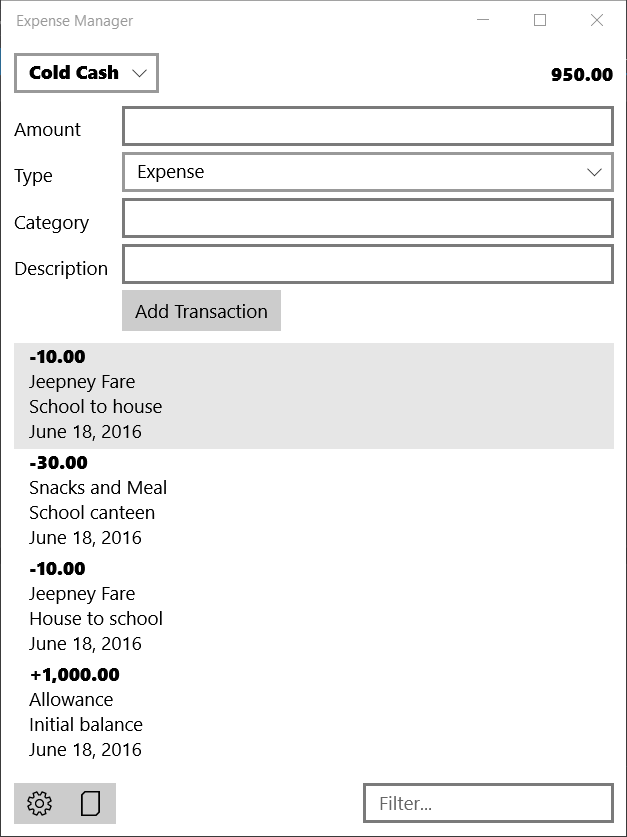
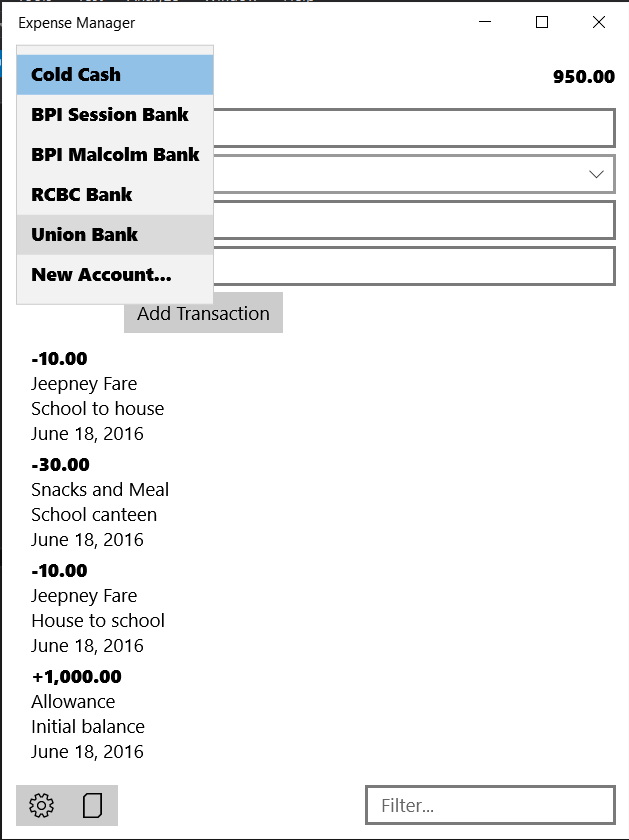
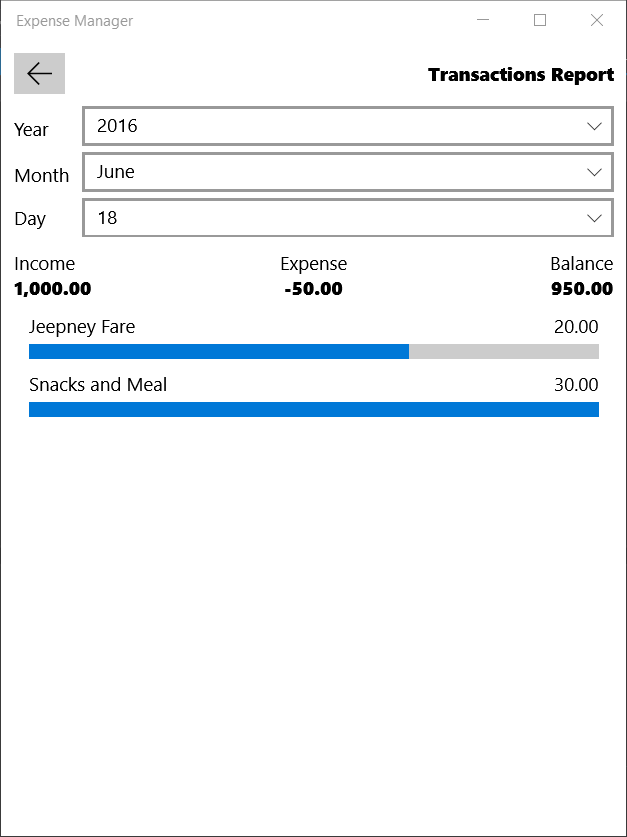
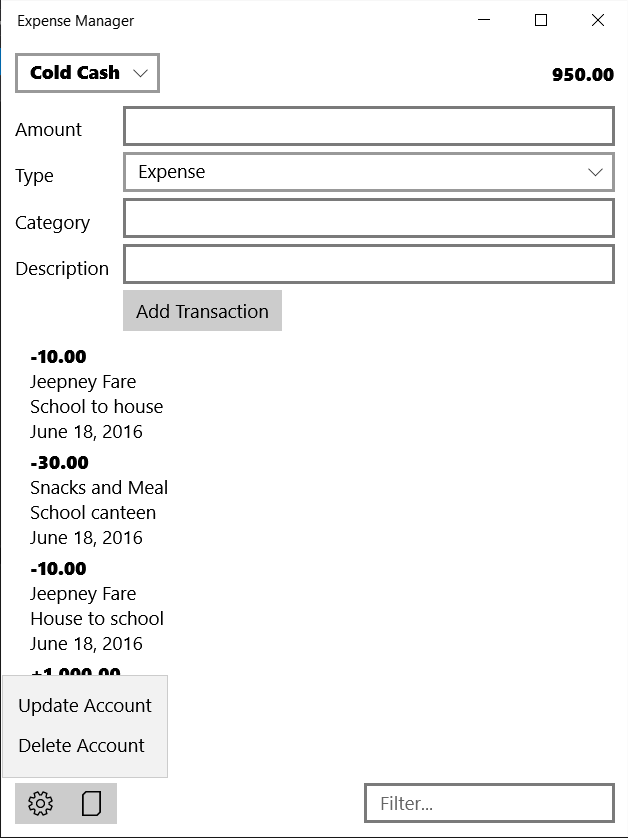

UWP Expense Manager
by
it2051229
is licensed under a
Creative Commons Attribution-NonCommercial 4.0 International License
.
Based on a work at https://github.com/it2051229/UWPExpenseManager.
This is a non-profit project organized, developed, and maintained by...