So you've been a long time user of the Windows OS and one of things that you always do is to keep your files and folders organized to keep yourself productive by efficienctly storing and retrieving them at a later time. The problem with Windows is that they never added a feature for users to allow them to add additional information to a file or directory. There are many reasons why this feature is needed especially for a person who manages multiple files and folders.
We thought of creating a simple utility program to solve this problem where you can tag notes to your files or folder.
This project is created under Creative Commons license. You are allowed to use and distribute the software for free but not allowed to use it for commercial purposes. If you are a developer, you are free to fork and modify our source code.
So here's a short list of the things you can do with the application.
| Feature | What it does |
|---|---|
| Keep Notes | An obvious feature that doesn't need explaining. |
| Context Menu | Easily manage and access file and folder notes through 'right-click' context menu. You have the option to enable/disable the context menu option. |
Right, we don't want to hear you complaining about how bad and plain the user interface was done. We didn't care and had much time planning how good looking it is, but we cared more about how easy and useful it is. If you think you can do better, we have the source code open and free for use and modification. Just don't forget to link back to the original work.
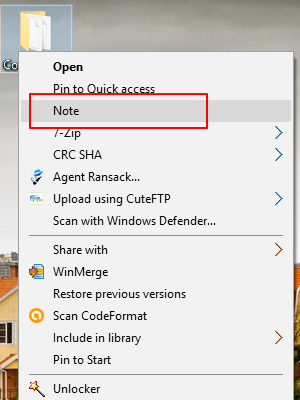
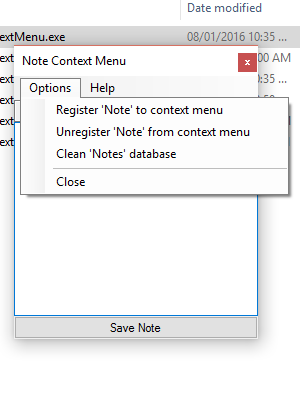
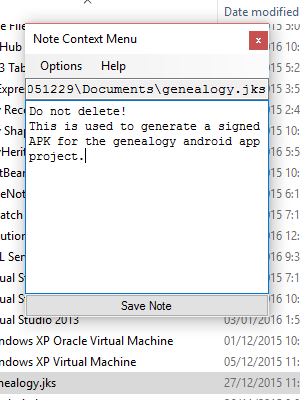
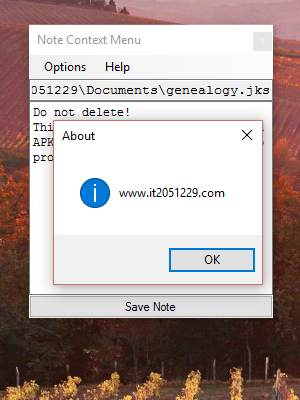

Note Context Menu
by
it2051229
is licensed under a
Creative Commons Attribution-NonCommercial 4.0 International License
.
Based on a work at https://github.com/it2051229/WindowsNoteContextMenu.
This is a non-profit project organized, developed, and maintained by...